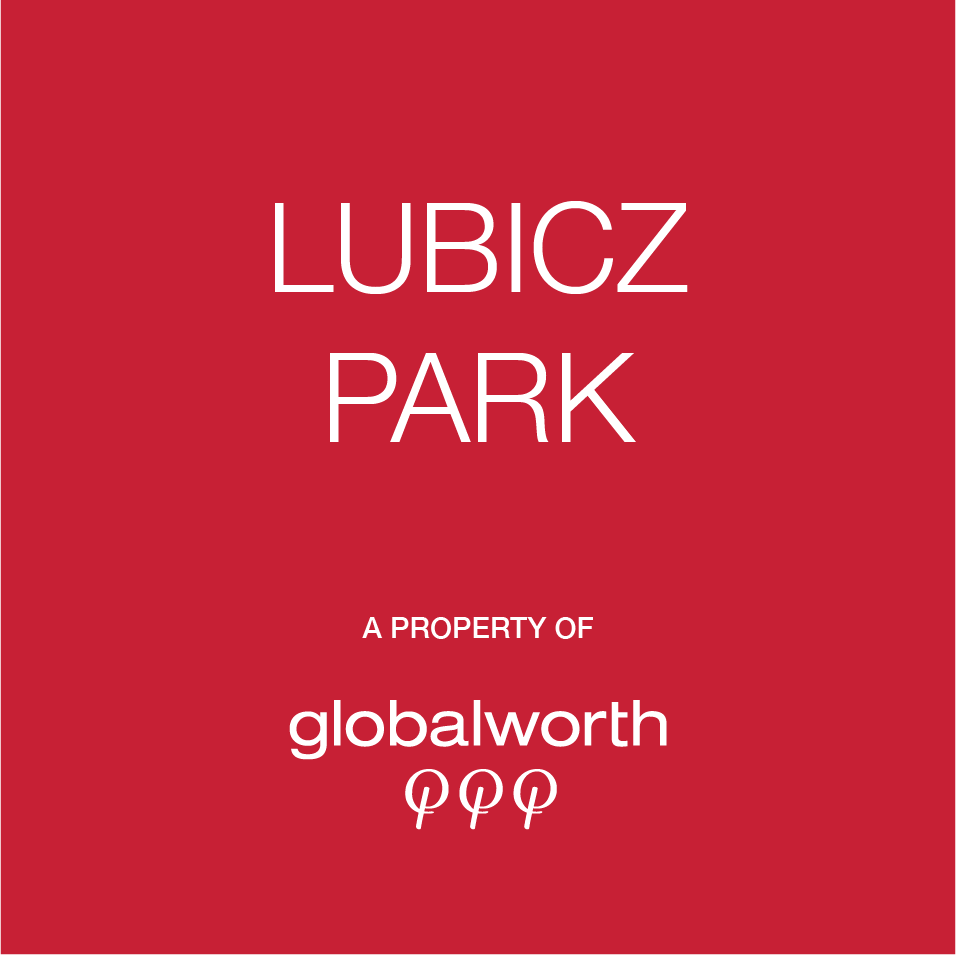For guests
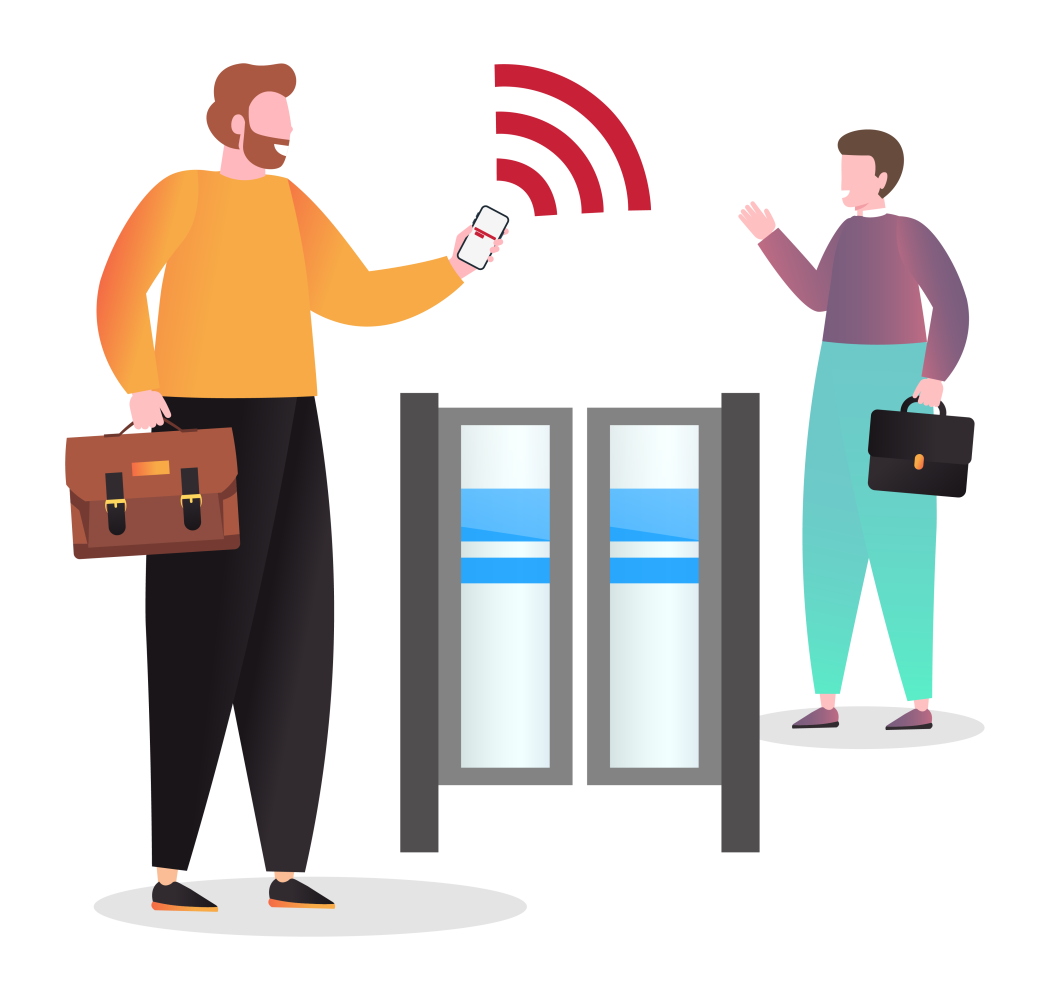
Pro tip
The traditional way of inviting guests into a building is a bit fiddly. You can do this with just a few taps on your phone screen with the building app. Want to make things easier for yourself? Learn more! GLOBALWORTH APP!
Guest entrance
Any guest at Lubicz Park should keep these three things in mind: the main entrance, the reception and the person they intend to visit. At the front desk, the visitor should present their ID card, sign in the Guest Book and indicate whom they wish to visit, not forgetting to mention the name of their host’s company. The reception staff will keep you informed of guest arrivals by telephone.
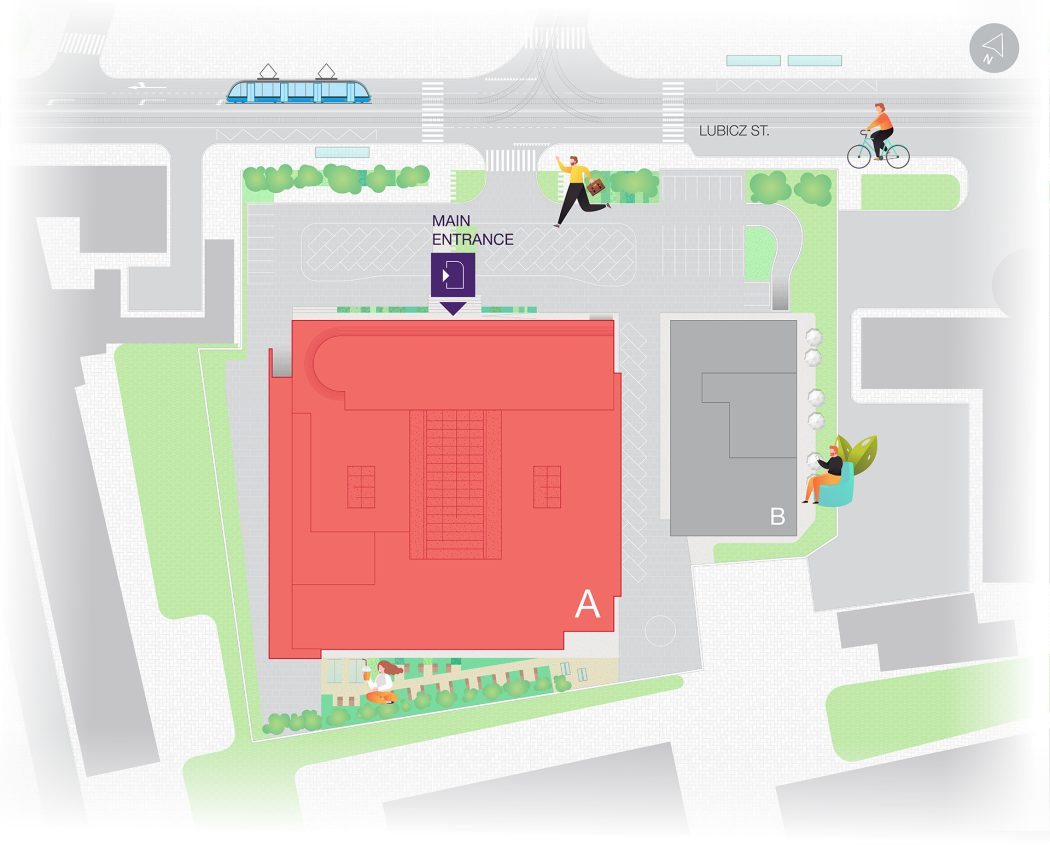
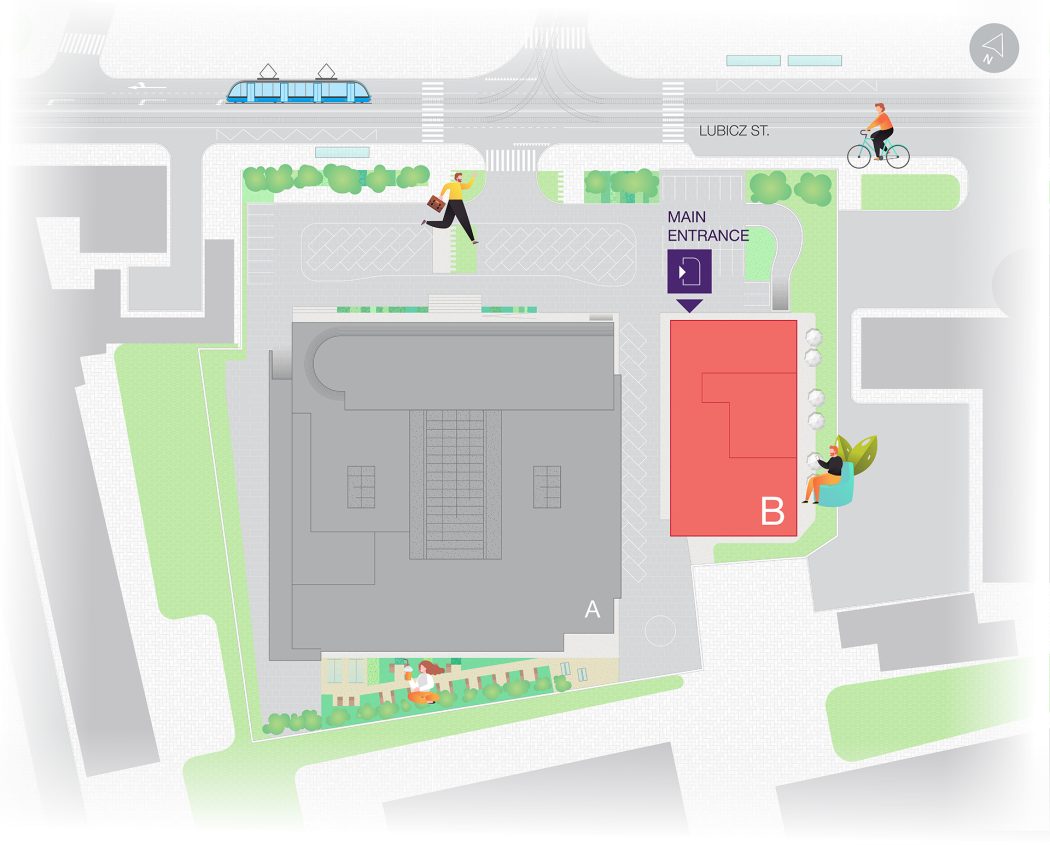

Pro tip
If you are expecting a guest outside of regular work hours, let the reception know.
Inviting guests through the app
To make it easier for your guests to move around Lubicz Park, send them an invitation from the Singu FM app. When they come to the reception desk, they will receive a QR code. Using this code, they will be able to easily reach you.
INVITING GUESTS – STEP BY STEP
Log in to the Singu FM app.
Select “Guest List” in the “Guest Registration” section.
Select “Invitation”.
Your data as the host will be automatically entered by the system (name and surname, e-mail, phone number).
Specify whether the invitation should be valid for a single entry to the building or for multiple entries.
Specify the date and time of the meeting.
Enter your guest’s data: name and surname, and e-mail address.
Enter additional information in the “Remarks” field, if necessary.
After the invitation is sent, the guest will receive an e-mail with details of the meeting and information that they should report their visit to the reception desk of the building, where they will receive a QR code. Using this code, they will be able to reach you.

Pro tip
Due to its large size, building A is divided into four sections. Each section boasts its own lift – the staff at the reception desk will help you choose the right one.
Car park for guests
APCOA parking spaces for guests are available in the surface car park. The parking fee can be paid at the counter in the lobby of building A, right by the entrance.
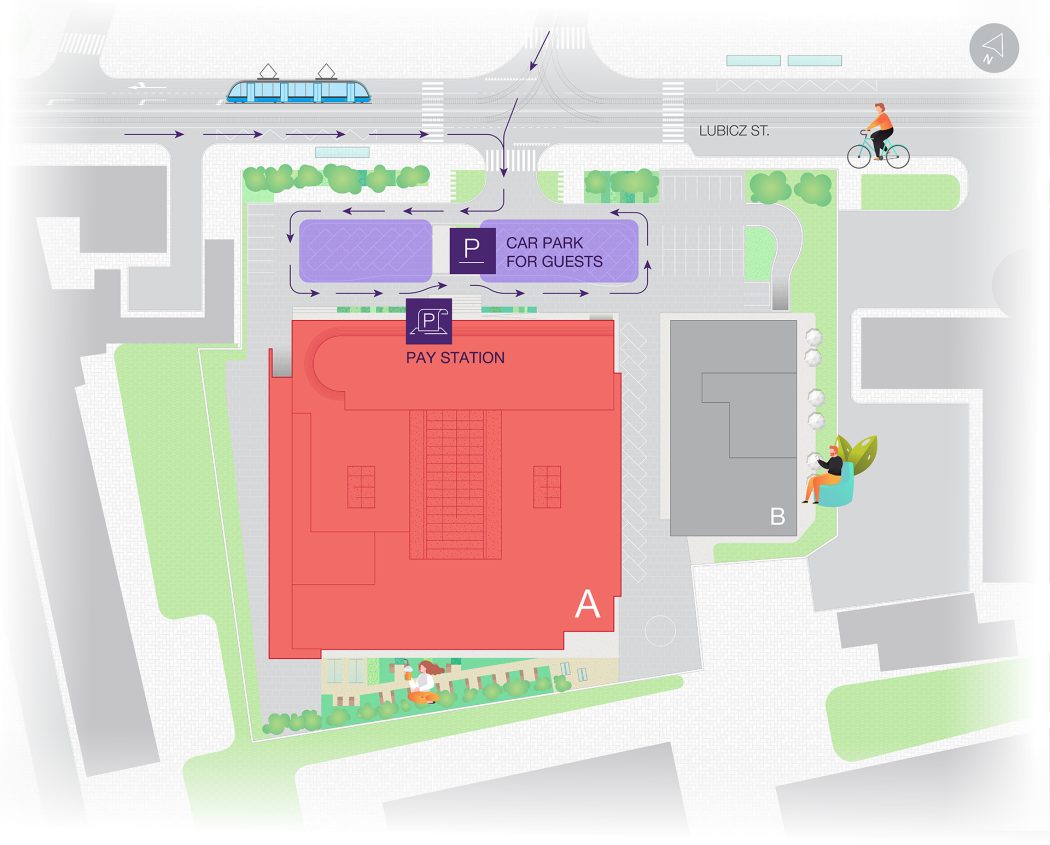
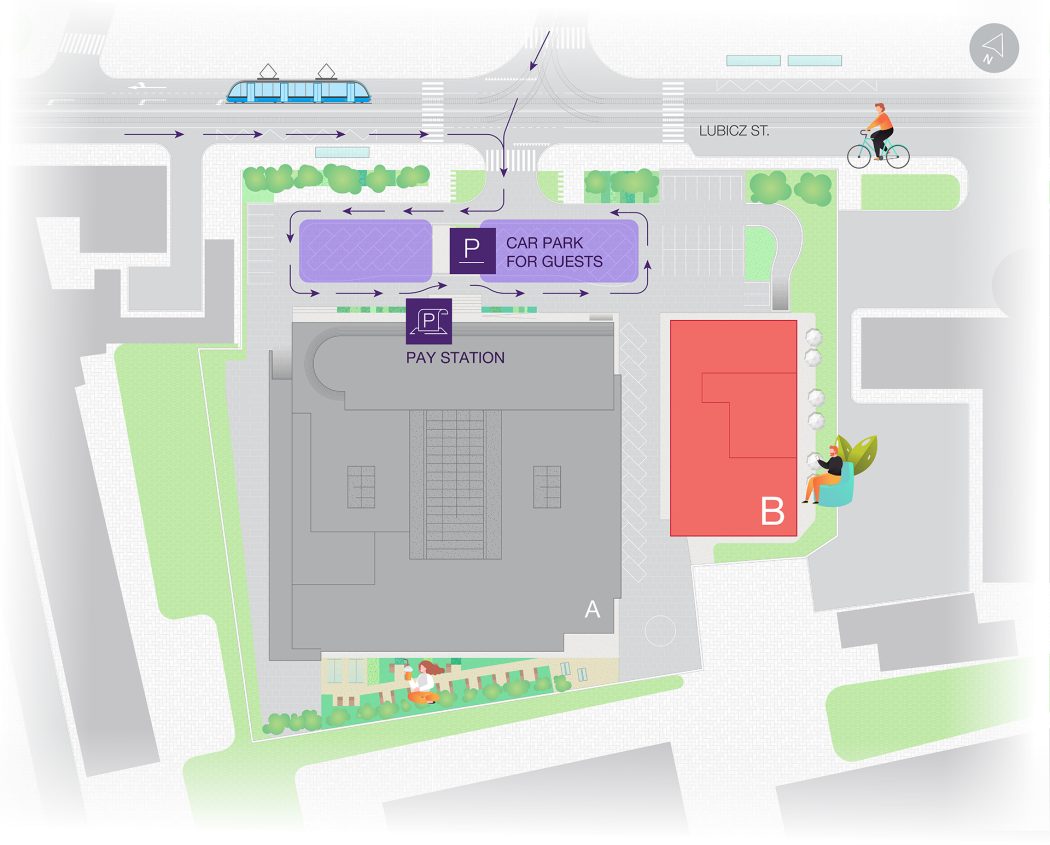
Security
If necessary, security will ask you and your guests to show their access cards. Those unable to prove the grounds for their presence in the building or common areas may be expelled.